How to back up a DVD
This article is a tutorial that explains the process of backing up a DVD on a PC using DVD Shrink. While there are many software solutions for backing up DVDs, the one on Windows I like is DVD Shrink. The program I use to burn CDs and DVDs is Nero. This article assumes your computer is already equipped with a burning program. An explanation of DVD Shrink and its features is available in a previous article. DVD Shrink will use Nero for burning if it is detected, but does not require Nero. Nero â..Expressâ. edition can be purchased very inexpensively (@ buycheapsoftware.com for example). This tutorial will be a concise explanation of how to get the most out of your backup. There are many reasons to make a backup copy of DVDs one has purchased, keep reading to learn how to improve the quality of your re-encoded backups.
How to back up a DVD – Pain in the Tech

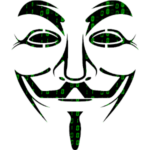 Previous Post
Previous Post