Inserting a Google Map into a Movable Type entry
You may notice that I put a Google Map into my previous post for the Green Mill in downtown Chicago. I didn’t make use of the MTGoogleMaps plugin (I think). Here’s how I did it:
- Used http://www.geocoder.us to translate the address into map coordinates
- Set the “Text Formatting” drop-down list to “None”
- Used HTML tags to properly format the rest of the entry
- Inserted the following code with my API key into the “Entry Body” field
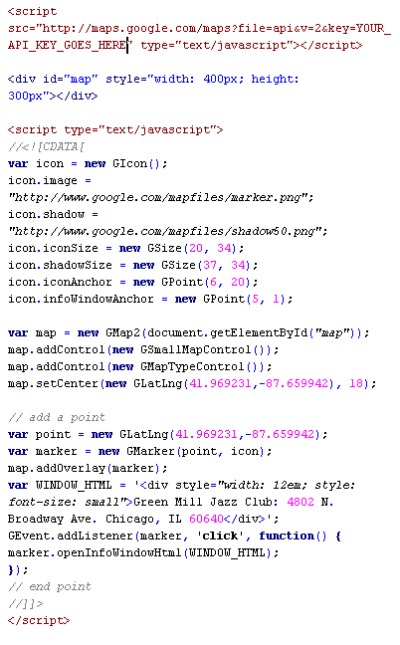
As you can see, pretty easy, aside from the code. This stuff normally goes into the header and template of the Movable Type index page, and the MTGoogleMaps plugin takes care of translating the address to the proper map coordinates. The way I’ve done it allows you to insert a static map without all that fancy template coding, or using a MT plugin to translate MT tags in an entry. Just straightforward GoogleMaps code.

 Previous Post
Previous Post