MT4 Templates Don’t Work
I’ve been having problems getting Movable Type 4 working properly on my new server. Everything’s working fine, except for perhaps the most important part — the templates. MT relies on template pages, which help generate the HTML pages during rebuilds, or when you post a new entry, for example.
Unlike in MT3.x, where the templates were static files, and could be edited directly, MT4 has made use of the Codepress editor and stuffed the templates into the database. This makes it difficult to get to them, and I’d have to locate all the code, extract it, edit it, and replace it, hoping not to damage the database with my limited MySQL vocabulary.
Either that, or use the Codepress editor (which renders a JavaScript editing window in your browser). The trouble is that the editing window for templates is completely greyed-out, and the associated “Insert…” dropdown list doesn’t insert anything. Without being able to modify the templates through this interface, MT4 is pretty much crippled. Sure, I can switch the default templates around, but then I get things I don’t want, like a global archive index, listing every single entry on one page, and I can’t insert any useful objects into the pages. What I end up with is a pretty stock blog, with none of the customizations I’ve worked so hard on in the past.
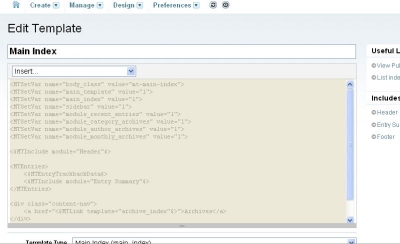
I’ve tried different browsers (IE7, Firefox, Netscape, Opera), and different browser permissions, thinking it might be something wrong with the Codepress editor. I’ve even installed Codepress on my server separately, but it works fine, as does the Codepress that comes in the MT package. This suggests there’s nothing wrong with the apache server, or the browsers I’m using.
It’s probably something with JavaScript, since the “Syntax Highlight” buttons that should show up in the editor aren’t there. The really weird part is, except for some guy in Japan, I’m the only one with this problem on the MT forums. I’d really like to sort this out, because MT4 appears to have some really great features otherwise.

 Previous Post
Previous Post
Do you have FireBug isntalled anywhere?
If so, when you load the Edit Template screen with FireFox and flip to the Firebug console do you get any javascript loading errors?
I ran into this issue briefly until I saw the MT was trying to load an HTML file that was part of the CodePress editor. My cruft-free URL rewrite rules where changing those requests to a file that didn’t exist.
I’m not sure you are experiencing the same problem (the end result is the same), but I’m pretty sure checking that page with FireBug will reveal what ails your system.