Damn this CSS!
Having the worst time with stylesheets today. I don’t know what I did, but I did some adjustments while fine-tuning the new blog layout, and I made a mess of the whole thing. Well, only on Opera and Firefox; IE seems to think everything’s fine.
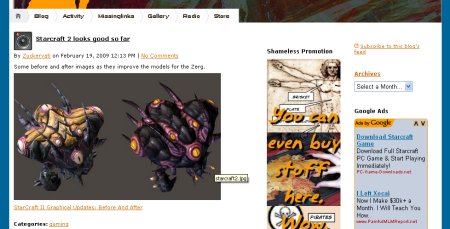
I’m using the Movable Type wtt (wide, thin, thin) column layout, and the two right columns, the primary and secondary sidebars, are dropping to the bottom of the page, below the end of the wide column. Normally, this means that the width of the page isn’t wide enough for the columns, but that’s not the problem today. I’ve been over every line of stylesheet, and can’t seem to sort it out properly. I’ve got two examples of the exact same page — it’s fine before I rebuild it, and it’s broken after I rebuild. Should be easy to sort out, no? Well, it’s going to take some time, but I want to be sure it’s working before I try to rebuild the entire site.
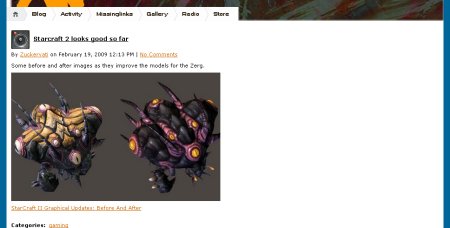

And why is IE working, anyway? It’s probably because it violates so many CSS standards, that it doesn’t even notice the problem. Oh, and what’s worse … it’s only with the MissingLinks page. The BlogZucker pages appear to be fine. That may help narrow down the problem, since it’s the same stylesheet on both blogs. Maybe it’s not a stylesheet problem, per se.
(sigh) Just be sure to use IE when viewing this site for the next little while. It should look ok.
Going to run some tests with Chrome and Safari, and see if they’re also broken.
Update: Turns out there was an extra <div> tag in my comments template. One of the things about MT4.x is that you don’t create a page template anymore … you create a wrapper template, which then includes perhaps dozens of smaller module templates. I had to load the page in a browser, count the number of <div> tags, and make sure they all had matching closing tags. Then I had to go into each module and figure out where the extra tag was.
Glad that’s fixed now.

 Previous Post
Previous Post Next Post
Next Post